Printing the Compliance Dosett Grid Report
Each compliance package requires that a dosett grid is attached before checking and before dispensing. A current and accurate Compliance Dosett Grid repot should be attached to the Patient Folder in the Attachments tab.
Medications with a status of Incomplete or Queued may not appear on the report.
To print a Compliance Dosett Grid report:
- Select More > Reports.
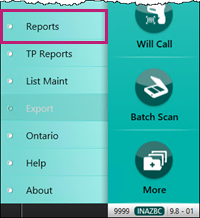
The Nexxsys Reports window appears. - Select the Compliance Dosett Grid report.
- Select Next. The Compliance Dosett Grid window opens to the Criteria tab.
- Enter either:
- Patient - patient's first and last name (last name, first name).
- Group - the retail group name.
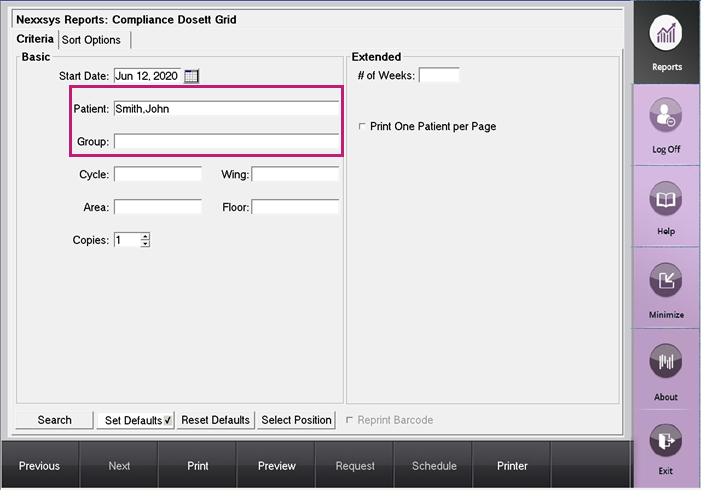
- Select Preview. A preview of the report appears.
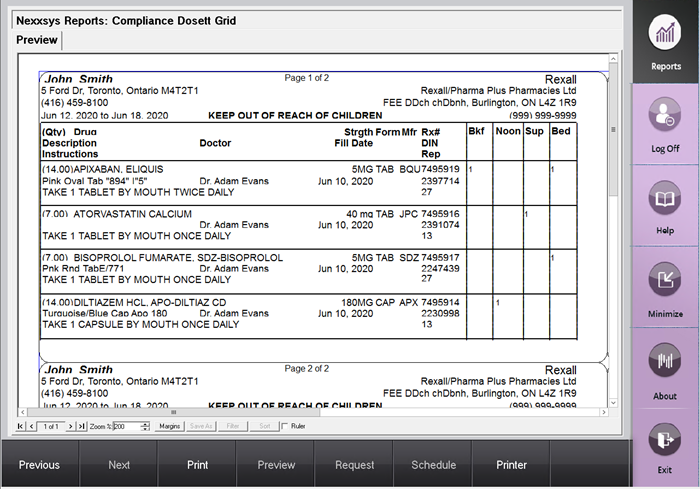
- Review the report. If there are any errors, Amend the prescription from the patient's Profile tab.
- Once the report is correct, select Print.